Fry Frenzy Restaurant
A fast-paced restaurant website with online ordering and mobile optimization.
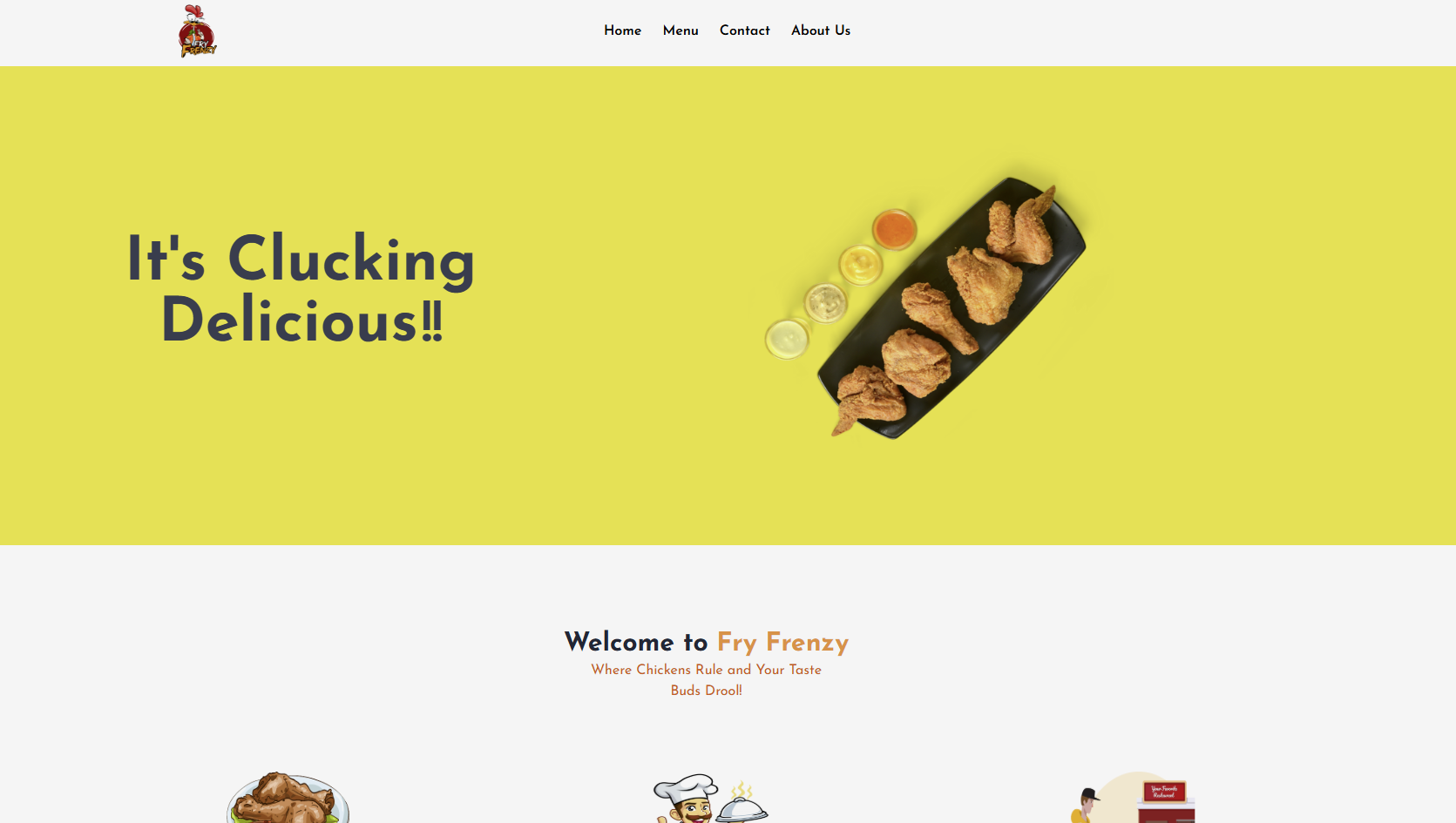
Project Overview
Fry Frenzy Restaurant is a cutting-edge web application that demonstrates modern front-end development practices and performance optimization techniques. This project showcases advanced implementation of React patterns, state management, and user experience design.
Objective
The primary goal was to build a performant, accessible, and scalable web application that delivers exceptional user experience across all devices while maintaining clean, maintainable code architecture.
Approach
I implemented a component-driven architecture using React and Next.js, leveraging server-side rendering for optimal performance. The development process focused on writing clean, reusable code, implementing comprehensive error handling, and ensuring cross-browser compatibility.
Outcome
Successfully delivered a high-performance, scalable web application that exceeds modern web standards and provides exceptional user experience.